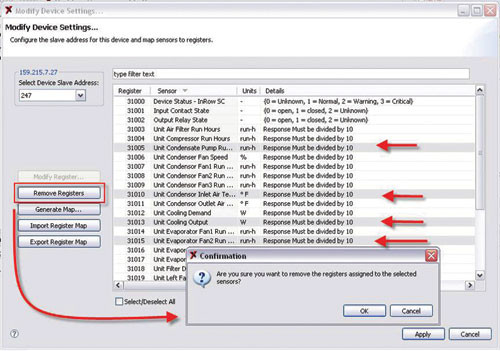The add-on Modbus TCP Output Module enables connection to Building Management Systems through ethernet transmission, ensuring fast data transmission.
Centralized management Simplify data center infrastructure management by using a centralized repository accessible from anywhere on the network through a powerful and easy-to-use console application.
Real-time monitoring Immediate visibility to your entire physical infrastructure through centralized, real-time device monitoring and notification enabling quick assessment of events as they occur.
Fault notification Real-time event notification minimizes response times to critical physical infrastructure situations. Enables IT Administrators to reduce mean time to repair, improve efficiency, and maximize uptime.
Multi-vendor device support Extensive multi-vendor support for monitoring networked SNMP devices. Enable visibility of existing SNMP devices through threshold alert notifications, data trending and reporting.
Unified console Customizable Windows and Linux client application enables instant access to StruxureWare Data Center Expert application from anywhere on the network.
NMS Integration Integrate SNMP traps into an Enterprise Management System, allowing users to view alerts generated by devices managed by StruxureWare Data Center Expert.
Free text search Quickly locate devices and alerts through the free search field.
Alarm filters Customize the user interface to display devices in critical, warning or normal device statuses.
Agility Auto-discovery Reduces the time needed to install and deploy physical infrastructure devices by automatically detecting manageable devices on your network.
Mass Configuration Provides a comprehensive mass configuration capability, allowing users to create, save, and push configurations or specific device settings to similar APC devices with a Network Management Card.
Mass firmware update Decrease set-up time and complexity of managed devices by simultaneously upgrading firmware for multiple APC devices.
Custom mapping Custom backgrounds, unique user-assignable icons, and drag-and-drop device placement make it easy to identify problem devices at a glance, minimizing downtime, errors, and cost.
Private networking Reduce IP addresses needed on the public network to manage devices, by placing them on an isolated secure network.
Advanced device grouping Define user access and viewing capabilities to individual groups. Control access to devices by administrator-defined user accounts. Additional user access can be managed by using the built-in LDAP and Active Directory Support.
Availability Graphical trending analysis Access current and historic data for any device or group of devices. Plot and graph multiple data points in a logical correlation to visualize potential hazardous trends.
Custom reporting Create, save and schedule user-defined reports for ease of data collection, distribution and analysis.
Centralized Alert Repository Access historical alerts from several appliances through one central database. Sort alerts by type, date, appliance, and/or device group.
Integrated data storage StruxureWare Data Center Expert ships with internal storage for data and video collection. Additional storage can easily be made available using the built-in Network Attached Storage server support for long-term storage and archiving.
Localized user interface Provides a localized user interface including alerts and alert descriptions in 10 local languages
Specification:
| Features |
|---|
| Product colour | Beige |
| Compatibility | APC UPSs. |
| Operational conditions |
|---|
| Operating temperature (T-T) | 0 - 40 °C |
| Storage temperature (T-T) | -15 - 65 °C |
| Operating relative humidity (H-H) | 0 - 95% |
| Storage relative humidity (H-H) | 0 - 95% |
| Operating altitude | 0 - 118110.2" (0 - 3000 m) |
| Technical details |
|---|
| Harmonized System (HS) code | 85078000 |